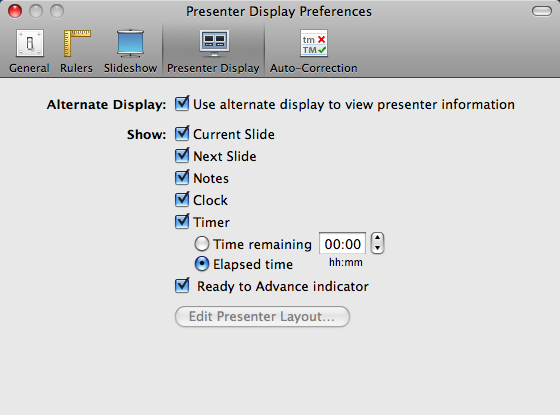
The other settings appear on the the Slideshow Preferences dialog, shown here:
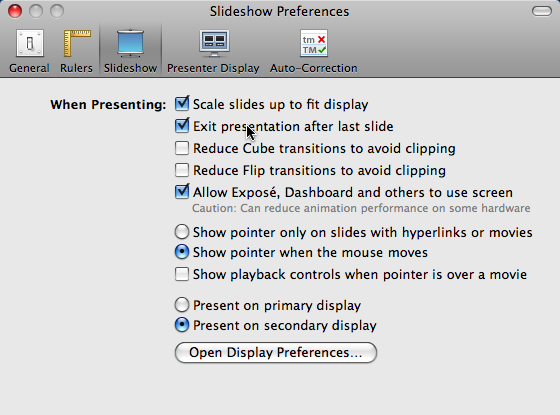
This is the dialog that controls Keynote's projection options. The important options here are the Allow Epose, Dashboard, and others to use screen, which allows you to see the mouse cursor and interact with the screen even when slides are showing, and the Present on secondary display, which uses the projector (i.e., the external monitor) to show the slides.
There are a couple of caveats to using Keynote mode. First, you must un-mirror your display (found on Display Preferences, under System Prefereces). I usually use the option in Display Options to place them on my menu bar, so that I have easy access to the Display Prefereces. When you un-mirror your display, it is exactly the same as using an external monitor. That means that you can't really do code demos and such unless you want to look over your shoulder. That's why most of my slides how have source code embedded on the slide, so that I can use Keynote mode.
No comments:
Post a Comment