1) If you don't have it, get and install Mercurial from this page: http://mercurial.selenic.com/downloads/
2) Open a Terminal window and enter the following commands
cd /tmp
hg clone https://code.google.com/p/growl/
cd growl
open Growl.xcodeproj
3) In the Xcode window that should have popped up disable code signing for the Growl project, as shown in this screenshot:
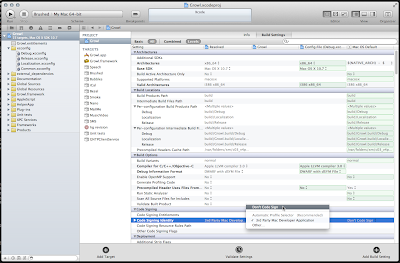
4) Back in the Terminal window enter these commands: (Don't enter the backslash, it's just there to indicate that the command continues on the next line.)
xcodebuild -project Growl.xcodeproj -target Growl.app \
-configuration Release
open build/Release
5) The Finder window that should have opened contains Growl.app, which you can copy to a folder of your choice and run.
Remember, due to the App Store Growl no longer checks for updates itself.